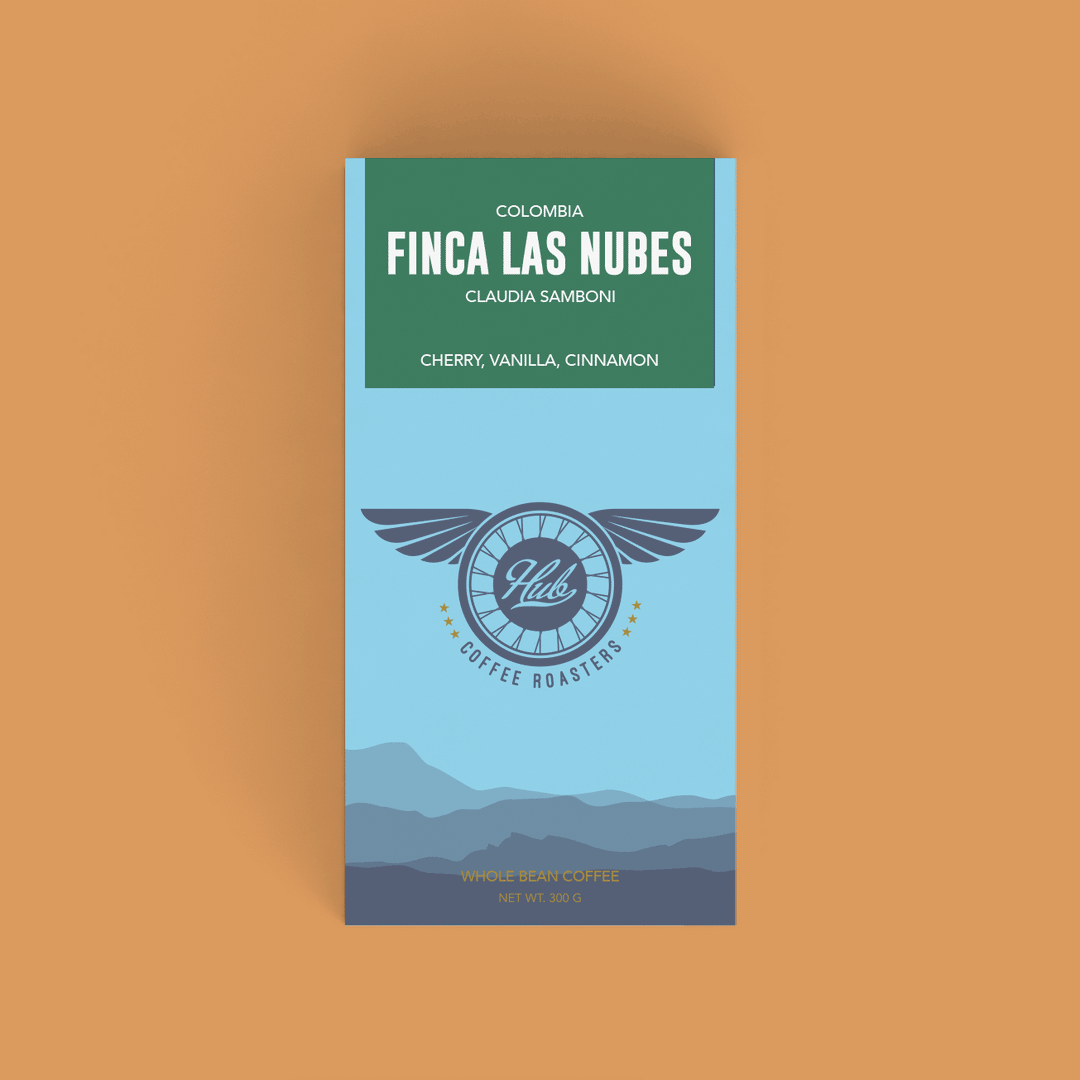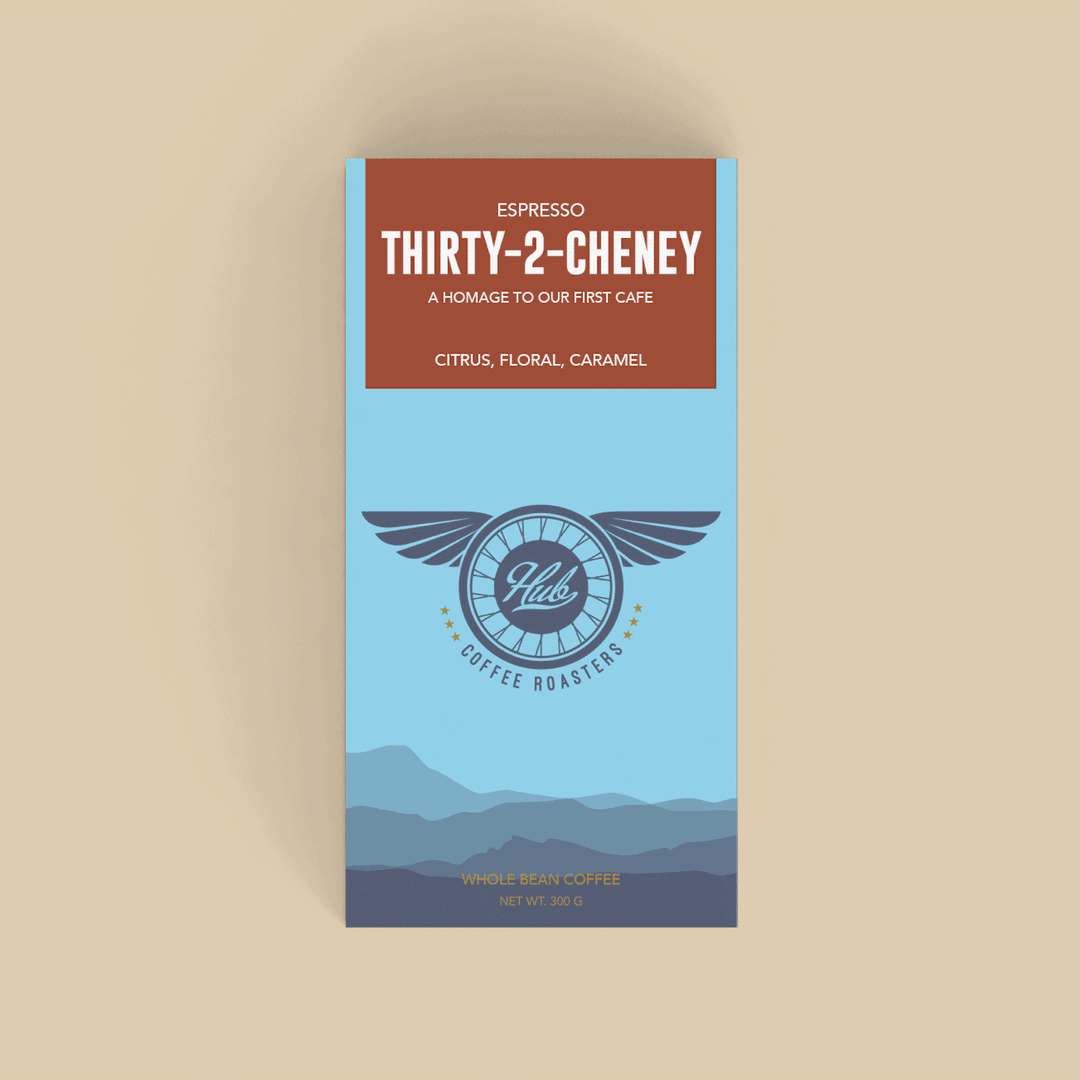Addicted to hub coffee like we are? Subscribe and never run out. Just select the subscription you’d like to receive, choose your delivery frequency, and wait for delicious coffee delivered. It’s that easy!
How do subscriptions work?
select your subscription
Do you love single origins? Can't get enough of your favorite espresso blend? Like to try new things? Whatever it is, we've got you covered.
select quantity & Frequency
How much coffee do you drink? Let us know how many bags you would like to receive and how often.
Sit back and relax
Your favorite coffees are on their way! Delivered straight to your door, automatically to keep your at home coffee bar stocked!
Don't forget, get free shipping on all orders with code: SUBSCRIBE at checkout!
Must use discount code during checkout for first subscription order.
FAQs
1. Log-in to customer portal.
2. Select "Subscriptions" from the menu at the top of the portal.
3. Click on the active subscription you would like to edit.
1. Log-in to customer portal.
2. Select “Up coming orders” from the menu at the top of the portal.
3. Click on the order you would like to skip.
4. Scroll to the bottom of the page and select “skip this order”.
1. Log-in to customer portal.
2. Select “Subscriptions” from the menu at the top of the portal.
3. Click on the subscription product you would like to edit.
4. Click on "Order Frequency".
4. Select your desired order frequency from the drop down menu.
4. Click on "Update Frequency" to save.
1. Log-in to customer portal.
2. Select “Subscriptions” from the menu at the top of the portal.
3. Click on the active subscription you would like to edit.
4. Scroll to the bottom of the page and click on “Cancel Subscription”.
1. Log-in to customer portal.
2. Select “Shipping Address” from the menu at the top of the portal.
3. Select the shipping address you would like to edit.
4. Select "Edit Shipping Address"
1. Log-in to customer portal.
2. Select “Payment Methods” from the menu at the top of the portal.
3. Click on the payment method you would like to change.
4. Select "Edit Payment Method".
For additional questions, drop us a message at orders@hubcoffeeroasters.com.